
 |
 |
|
|||||||
| Off Topic Off Topic - General non-Corvette related discussion. |
 |
|
|
Share | Thread Tools | Search this Thread |
|
|
#1 | ||||||
|
Chief Meat Gazer
Charter Member Barn Stall Owner #98 Barn Raising II,III,IV 
Join Date: Oct 2009
Location: Ohio
Posts: 50,992
Thanks: 23,421
Thanked 33,847 Times in 12,333 Posts
Gameroom Barn Bucks: $5135124
|
Turn off this annoying and potentially harmful feature
https://www.theverge.com/21422932/au...i-edge-firefox You’ve probably been caught off guard by videos that play automatically on Facebook, Twitter, or just across the internet in general. They begin playing as soon as you load a page or (if they’re more deviously implemented) when you start scrolling through a page. Automatic video play is a feature that, while nice to have when it’s surfacing content that’s related to your interests, can be pretty annoying. Autoplay videos can be harmful, too, exposing you to violent, offensive, or otherwise unwanted content that you shouldn’t have to see by default. Whether you just want to put an end to autoplay videos on social media platforms or are looking for a more comprehensive fix, we’ve got some tips. Keep in mind that you’ll need to adjust these settings for every device that you use, since your preferences on, say, your phone do not automatically push to your PC. -------------------------------------------- If you’re using Facebook on your browser, you can turn off autoplay videos this way: Go to the drop-down menu at the top right of the page. Select “Settings & Privacy” > “Settings.” Look for the “Videos” listing on the left-hand menu. Inside of that option is a toggle where you can turn off autoplaying videos. Facebook has similar options available for its iOS and Android apps: Using the iOS app Click the menu button on the bottom of your screen. Once you’re there, tap “Settings & Privacy,” then “Settings.” Scroll down until you find “Media and Contacts,” then tap “Videos and Photos.” Finally, once you find “Autoplay,” you can turn off the feature. Using the Android app Click the menu button at the top right of your screen. Once you’re there, scroll down and tap “Settings & Privacy,” then “Settings.” Scroll down until you find “Media and Contacts” and tap on it. Tap on “Autoplay” and set it to “Never Autoplay Videos.” --------------------------------------------------------------- Click on “More” in the left-hand menu, and then on “Settings and privacy.” Select “Data usage.” Click on the “Autoplay” setting. You can then switch off the autoplaying of videos on your feed. Using the iOS and Android apps Click the profile picture at the top of your phone screen. Select “Settings and privacy” in the menu. Navigate to “Data usage,” tap on “Video autoplay” and set it to “Never.” -------------------------------------------------------- The Instagram app doesn’t allow for autoplay videos to be turned off, so you’ll have to tread carefully here. Videos don’t autoplay if you use Instagram on your browser, but since almost all of the service’s users are using it on mobile devices, there’s currently no way around it. --------------------------------------------------------- Reddit, like most sites that host video, autoplays videos by default. However, it’s pretty easy to turn it off. Using the newest design Click your username in the upper-right corner and select “User settings” in the menu. Select the “Feed settings” tab at the top of the page, and toggle off the “Autoplay media” switch. Using the legacy version Click “Preferences” next to your username in the top right of the window. Under “Media,” look for and uncheck “Autoplay Reddit videos on the desktop comments page.” You’ll need to hit “save options” at the bottom of the screen to put the changes through. Using the mobile app Tap the icon next to the search bar, then hit “Settings.” You’ll see “Autoplay” near the top of the page, and you can easily choose to turn it off. 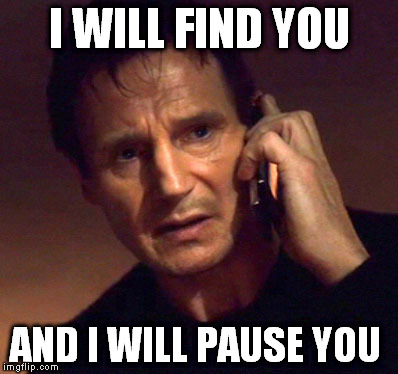
|
||||||
|
|

|
||||||
| The Following User Says Thank You to Mike Mercury For This Useful Post: |
|
|
#2 | ||||||
|
Barn Stall Owner #1120
NCM Supporter '20,'21 
Join Date: Jan 2016
Location: La Isla de Ira
Posts: 17,435
Thanks: 3,821
Thanked 18,521 Times in 8,172 Posts
Gameroom Barn Bucks: $1030760
|
What I really want is a universal AutoPlay Killer which works on every website, especially those annoying AF "news" sites that automatically play some stupid video when you load the page - and of course the audio always blasts at full volume to wake up your entire household when you surf late at night.
 Mother****er if I wanted to watch a video I'd go to YouTube. Mother****er if I wanted to watch a video I'd go to YouTube. 
|
||||||
|
|

|
||||||
| The Following 3 Users Say Thank You to dvarapala For This Useful Post: |
|
|
#3 | ||||||
|
A Real Barner

Join Date: Jan 2011
Location: Woodland, CA
Posts: 12,498
Thanks: 7,738
Thanked 5,588 Times in 1,985 Posts
Gameroom Barn Bucks: $1524159
|
One thing for sure - I will NEVER install facebook on my phone. It was the first app I deleted when I got my Samsung S9. I only use it on my FireFox browser using the "facebook container" extension so it won't track me on the net.
|
||||||
|
|

|
||||||
| The Following 2 Users Say Thank You to Wathen1955 For This Useful Post: |
 |
| Thread Tools | Search this Thread |
|
|
Support the Barn: |
Download the Mobile App; |
Follow us on Facebook: |
||